By default, Windows comes with a number of irritating, slow or just unnecessary functions that they would like you to use. Over time this problem seems to have gotten worse.
If you are anything like me then you would like to keep your windows install as clean and minimal as possible (check here for how to do a great clean windows install).
Thanks to some work by Sycnex - you can now get rid of bloatware with just a few clicks.

Photographer: Erick Cerritos | Source: Unsplash
How to remove bloatware
Open windows powershell as an administrator
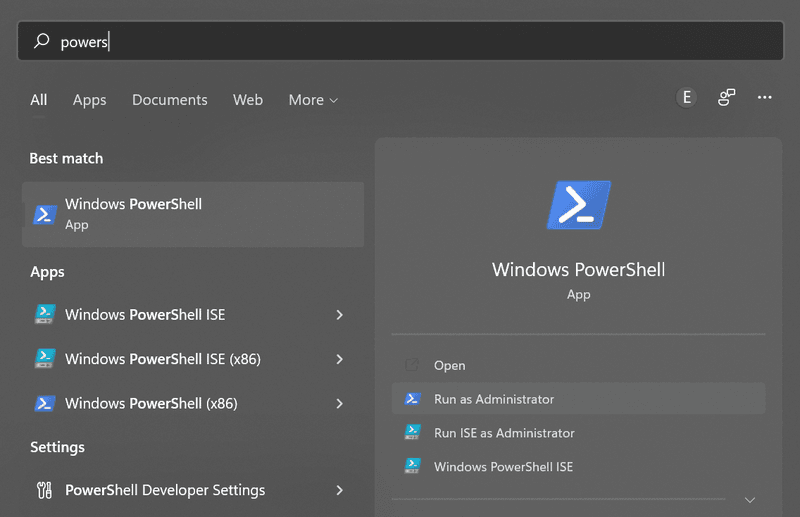
Run windows powershell as administrator
Run this “magic command”
The heavy lifting here is done by a script written by Sycnex - you can find the detail here: https://github.com/Sycnex/Windows10Debloater
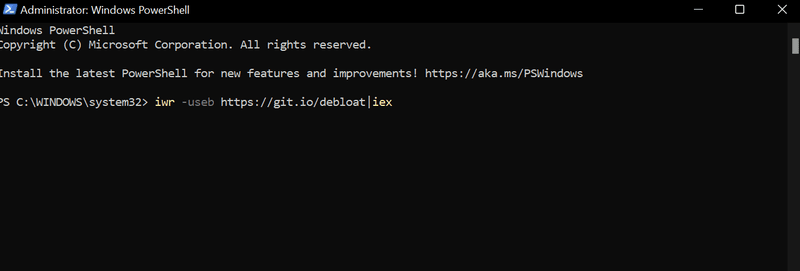
iwr -useb https://git.io/debloat|iex
This will do a few things:
- Fetch all the files you need from the git repo
- Open up a GUI to help you to manage the script
- Create a system restore point because... well... Windows 🤣
Do cool things
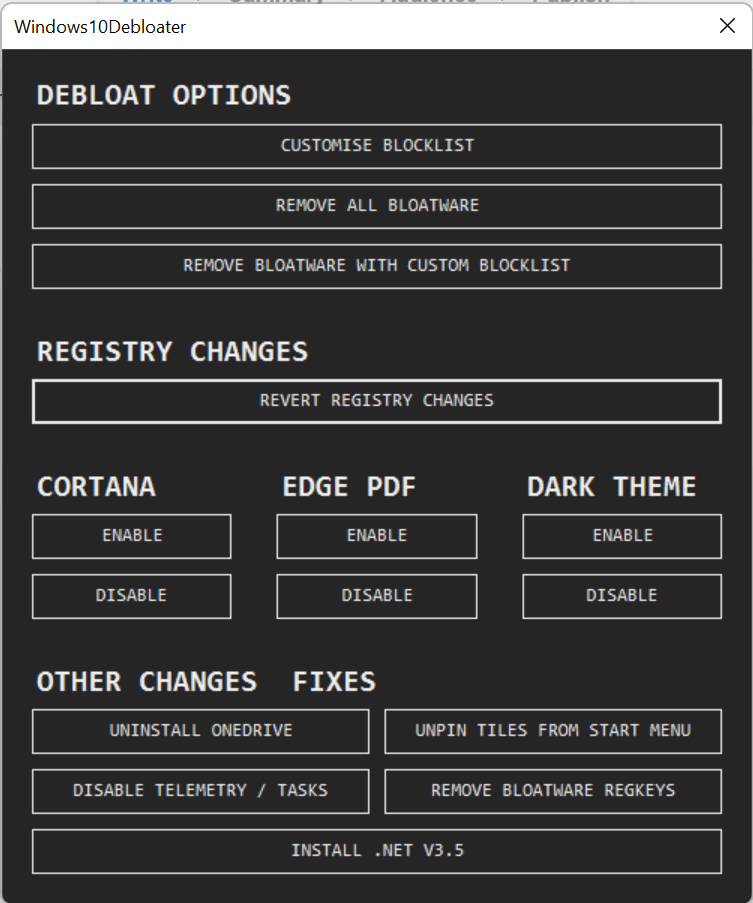
From here you can manage everything - there are some cool options. I got rid of Cortana and uninstalled onedrive. But there are a number of cool options you can play with.
Hope you found that helpful
---
via Storychief (https://ref.storychief.io/990370358)
https://github.com/Sycnex/Windows10Debloater
if(window.strchfSettings === undefined) window.strchfSettings = {}; window.strchfSettings.stats = {url: "https://itskofio.storychief.io/en/remove-windows-bloatware?id=1170274850&type=26",title: "Here is the one command you need to remove Windows 10 (or 11) bloatware with powershell",id: "46ac73b7-33eb-4344-b51f-39dd7bede810"}; (function(d, s, id) { var js, sjs = d.getElementsByTagName(s)[0]; if (d.getElementById(id)) {window.strchf.update(); return;} js = d.createElement(s); js.id = id; js.src = "https://d37oebn0w9ir6a.cloudfront.net/scripts/v0/strchf.js"; js.async = true; sjs.parentNode.insertBefore(js, sjs); }(document, 'script', 'storychief-jssdk'))





